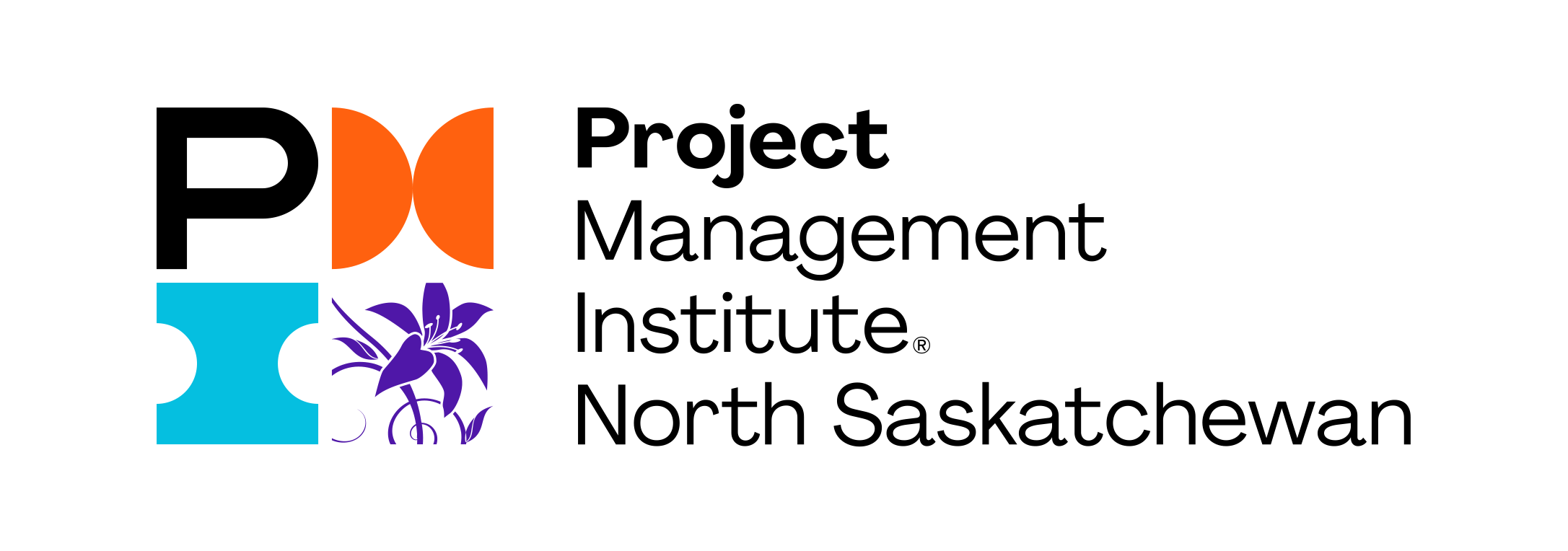13 September 2021 at 07:21PM
PMI Membership Renewals
Since the launch of a new ecommerce with PMI Global in April, members will no longer be prompted to renew Chapter membership with their membership auto-renewal. You will need to manually add chapter membership to your cart:When checking out, you will need to navigate to the PMI Chapter page, scroll down on the page until you see the section named “Join a PMI Chapter.” Click “Join Chapter” on the chapter you wish to join and then select “Add to Cart.” This should take the you back to your cart and you may continue checking out.